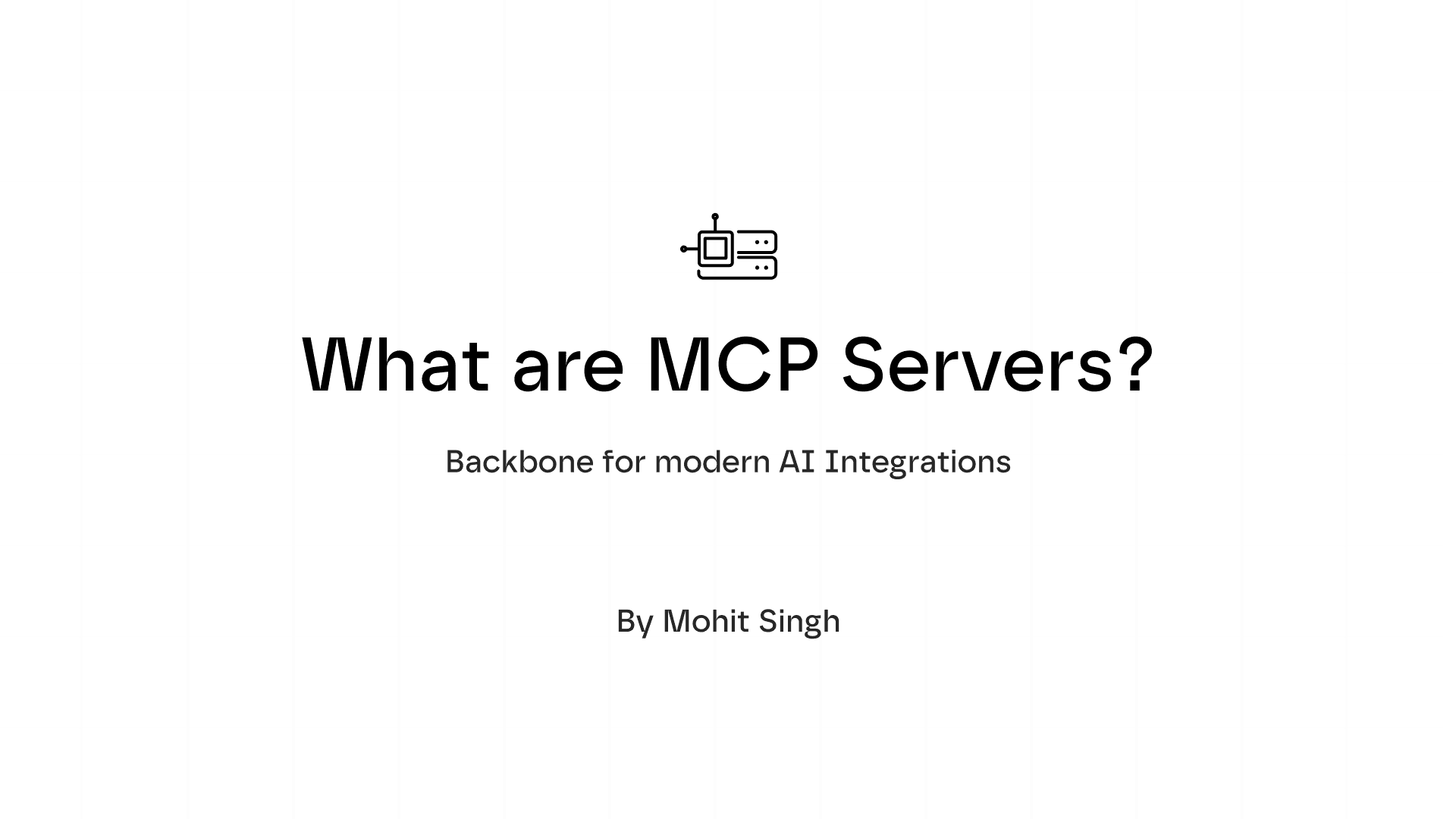What are MCP Servers? The next big AI thing!
Being a full-stack developer and surviving this AI era, I stumbled upon this new trend named MCP Servers. So out of curiosity I started learning about this MCP which apparently stands for Model Context Protocol which is surprisingly created by Anthropic the parent company of Claude AI and its Open Source.
But still, why do we need something like MCP?
Problem: The LLMs we use, be it ChatGPT’s models or Claude or Deepseek (not the web-searching pro-models), have a very compromising limitation, which is their inability to access real-world real-time data. For example, if you ask ChatGPT, “How is today’s weather?” or “Who is the current president of the USA?” For the first question, it will just tell you that it doesn't have access to real-time data and your location, so it cannot tell, but for the second one, it will probably answer you as Joe Biden. It is because most of the models from OpenAI are trained with data that is from 2021 (again, I am not talking about the latest models; here we are discussing the bare LLMs. The current models of ChatGPT do have access to the web, so the case is different there).

So the problem is how can we somehow give the LLMs access to external real-word data, this is where MCP (Model Context Protocol) comes into play. Anthropic created Model Context Protocol to simplify and standardize how large language models (LLMs) interact with external data.
For now, Claude Desktop, Cursor and Windsurf are the best platforms to integrate these servers with minimal setup.
Let’s dive in more depth of MCP:
Model Context Protocol (MCP) can be called as a Universal Adaptor for Large Language Models (LLMs) which basically helps them to access real-world data like files, databases, any information through APIs, even from your github.
So how does this MCP work?
It works on a Client-Server architecture involving two major components i.e. MCP Host and MCP Server these two entities communicate with each other and provide the LLM with specific tools which the LLM can call. MCP Host’s best example is the Claude AI Desktop itself which acts as the host and then there are tons of different MCP Servers which expose different kinds of data or tools to LLMs.
These MCP Servers are simple lightweight programs written in Python or Typescript, any language that supports the web server. MCP servers are very similar to normal HTTP servers as they too listen for requests, respond, etc that too in JSON (Javascript Object Notation). The service provided by these servers can broadly be differentiated into two i.e. Data fetching and Executing real-world actions.
General architecture:
MCP Hosts: Programs like Claude Desktop, IDEs, or AI tools that want to access data through MCP.
MCP Clients: Protocol clients that maintain 1:1 connections with servers.
MCP Servers: Lightweight programs that each expose specific capabilities through the standardized Model Context Protocol.
Local Data Sources: Your computer’s files, databases, and services that MCP servers can securely access.
Remote Services: External systems available over the internet (e.g., through APIs) that MCP servers can connect to.

How can you get your hands dirty with MCP servers?
(Easiest way ):
The best and easiest way to use MCP servers is by using Cursor ( The AI Equipped IDE which is a VS Code Fork ). Cursor now supports integration of MCP servers both local and remote, you can use these servers to give powers to the LLMs inside Cursor.
Let’s see how to add a MCP server into cursor:
Go to your Cursor settings page :

Here you will see the MCP tab:

Here you will see the Add new global MCP server button, after clicking on this button a new file will open up (if the file is not present, it will ask you to create a new ):

Paste the following code into this file and save. (It's a simple Whois MCP server GitHub Link. This is an MCP server created in Typescript/Javascript by Ganesan Bharathva that we can start with the command and args):
Code:
And there you have it! In your MCP tab in the settings you should see the Whois server, if it's not enabled, then just restart the server.

Now you can simply use it in the Cursor’s AI tab, just ask the AI about any domain and it will automatically detect the MCP server and will ask you if it should use that MCP server:

Click the Run tool button and boom! The response is generated using the Whois lookup MCP server:

It’s that simple to integrate MCP servers into Cursor. Also, if you want to explore more MCP servers supported in Cursor, just go to Cursor’s directory page (Cursor Directory) there you can find tons of cool MCP servers doing crazy things.

So this was a short and simple blog about MCP and how you can get your hands dirty in this trend. Try experimenting with MCP servers today, and feel free to reach out if you face any challenges!